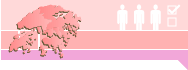| |||
|---|---|---|---|
| Form Type |
Electronic Forms (Digital Certificate Required) |
Electronic Forms (Digital Certificate Not Required) |
|
| Geographical Constituency | |||
|
REO-GC Application for New Registration / Report on Change of Particulars by an Elector in a Geographical Constituency |

Download REO-GC Electronic Forms (with Digital Signatures) (Suggested to fill and sign the form with Adobe Acrobat Reader)
|

Download REO-GC Electronic Forms (Suggested to fill and sign the form with Adobe Acrobat Reader)
|
UploadREO-GC |
| Geographical Constituency Electors - Supplementary Information and Replies | Upload | ||
| Functional Constituency | |||
|
REO-FC(I) Functional Constituency Elector (Individual) Application for New Registration / Report on Change of Particulars |

Download REO-FC(I) Electronic Forms (with Digital Signatures) (Suggested to fill and sign the form with Adobe Acrobat Reader)
|

Download REO-FC(I) Electronic Forms (Suggested to fill and sign the form with Adobe Acrobat Reader)
|
UploadREO-FC(I) |
|
REO-FC(B) Functional Constituency Elector (Body) Application for New Registration / Report on Change of Particulars |

Download REO-FC(B) Electronic Forms (with Digital Signatures) (Suggested to fill and sign the form with Adobe Acrobat Reader)
|

Download REO-FC(B) Electronic Forms (Suggested to fill and sign the form with Adobe Acrobat Reader)
|
UploadREO-FC(B) |
|
REO-FCR Functional Constituency Elector (Body) Notice of Replacement / Substitution of Authorized Representative |

Download REO-FCR Electronic Forms (with Digital Signatures) (Suggested to fill and sign the form with Adobe Acrobat Reader)
|

Download REO-FCR Electronic Forms (Suggested to fill and sign the form with Adobe Acrobat Reader)
|
UploadREO-FCR |
| Functional Constituency Elector (Individual) – Supplementary Information and Replies | UploadFunctional Constituency Electors and Election Committee Subsector Voters - Supplementary Information and Replies - Individual | ||
| Functional Constituency Elector (Body) – Supplementary Information and Replies | UploadFunctional Constituency Electors and Election Committee Subsector Voters - Supplementary Information and Replies - Body | ||
| Election Committee Subsector | |||
|
REO-SS(I) Election Committee Subsector Voter (Individual) Application for New Registration / Report on Change of Particulars |

Download REO-SS(I) Electronic Forms (with Digital Signatures) (Suggested to fill and sign the form with Adobe Acrobat Reader)
|

Download REO-SS(I) Electronic Forms (Suggested to fill and sign the form with Adobe Acrobat Reader)
|
UploadREO-SS(I) |
|
REO-SS(B) Election Committee Subsector Voter (Body) Application for New Registration / Report on Change of Particulars |

Download REO-SS(B) Electronic Forms (with Digital Signatures) (Suggested to fill and sign the form with Adobe Acrobat Reader)
|

Download REO-SS(B) Electronic Forms (Suggested to fill and sign the form with Adobe Acrobat Reader)
|
UploadREO-SS(B) |
|
REO-SSR Election Committee Subsector Voter (Body) Notice of Replacement/Substitution of Authorized Representative |

Download REO-SSR Electronic Forms (with Digital Signatures) (Suggested to fill and sign the form with Adobe Acrobat Reader)
|

Download REO-SSR Electronic Forms (Suggested to fill and sign the form with Adobe Acrobat Reader)
|
UploadREO-SSR |
| Election Committee Subsector Voter (Individual) – Supplementary Information and Replies | UploadFunctional Constituency Electors and Election Committee Subsector Voters - Supplementary Information and Replies - Individual | ||
| Election Committee Subsector Voter (Body) – Supplementary Information and Replies | UploadFunctional Constituency Electors and Election Committee Subsector Voters - Supplementary Information and Replies - Body | ||
| Election Committee Ex-Officio Members | |||
|
REO-EC(X1) Application by the HKSAR Deputies to the National People’s Congress (“NPC Deputy”) and HKSAR Members of the National Committee of the Chinese People’s Political Consultative Conference (“CPPCC Member”) for New Registration as Ex-officio Members of Election Committee |

Download REO-EC(X1) Electronic Forms (with Digital Signatures) (Suggested to fill and sign the form with Adobe Acrobat Reader)
|

Download REO-EC(X1) Electronic Forms (Suggested to fill and sign the form with Adobe Acrobat Reader)
|
UploadREO-EC(X1) |
|
REO-EC(X2) Application by Specified Person for New Registration as Ex-officio Members of Election Committee |

Download REO-EC(X2) Electronic Forms (with Digital Signatures) (Suggested to fill and sign the form with Adobe Acrobat Reader)
|

Download REO-EC(X2) Electronic Forms (Suggested to fill and sign the form with Adobe Acrobat Reader)
|
UploadREO-EC(X2) |
|
REO-EC(X3) Application by Designated Person / Council Chairman or Chairman of the Board of Governors of the relevant University for New Registration as Ex-Officio Members of Election Committee |

Download REO-EC(X3) Electronic Forms (with Digital Signatures) (Suggested to fill and sign the form with Adobe Acrobat Reader)
|

Download REO-EC(X3) Electronic Forms (Suggested to fill and sign the form with Adobe Acrobat Reader)
|
UploadREO-EC(X3) |
| Guidance Notes on Submission of Voter Registration Forms by Digital Files | ViewGuidance Notes on Submission of Voter Registration Forms by Digital Files | ||

Electoral Forms for 2025 Election Committee Subsector By-elections
| |||
| Form Type | Electronic Forms | ||
|
Notes on Using the Registration and Electoral Office e-Form Upload Platform
Points to Note for Completing the E-Forms • Download and Open the Form After downloading the e-form, please save it to your computer or mobile device. Open the saved form using Adobe Acrobat Reader before you start filling it out. • How to Fill and Sign the Form Candidates and their agents can sign the e-form using one of the following methods: • a recognized digital certificate; or • by printing the completed form, signing it by hand, and then scanning it for submission After signing, submit the completed via this E-form Uploading Platform. • For forms that require a witness (i.e. Forms REO-C3 and REO-C6), no change can be made once signed by the witness. |
ViewNotes on Using the Registration and Electoral Office e-Form Upload Platform | ||
|
REO-C2 Standard Receipt for Election Donations (This form must be submitted as attachment with“Return and Declaration of Election Expenses and Election Donations”(REO/C/1/2025ECSS(By-E)(SF)) or “Advance Return and Declaration of Election Donations”(REO/C/16/2025ECSS(By-E)(SDF)) |

Download REO-C2 Electronic Forms (Suggested to fill and sign the form with Adobe Acrobat Reader)
|
||
|
REO-C3 Authorization to Incur Election Expenses |

Download REO-C3 Electronic Forms (Suggested to fill and sign the form with Adobe Acrobat Reader)
|
UploadREO-C3 | |
|
REO-C4 Notice of Revocation of Authorization to Incur Election Expenses |

Download REO-C4 Electronic Forms (Suggested to fill and sign the form with Adobe Acrobat Reader)
|
UploadREO-C4 | |
|
REO-C10A Application for Creating an Account of the Central Platform and Undertaking in respect of the Terms and Conditions in Using the Central Platform for Candidates |

Download REO-C10A Electronic Forms (Suggested to fill and sign the form with Adobe Acrobat Reader)
|
UploadREO-C10A | |
|
REO-C10B Notification of the Electronic Address of the Candidate's Platform |

Download REO-C10B Electronic Forms (Suggested to fill and sign the form with Adobe Acrobat Reader)
|
UploadREO-C10B | |
|
REO-C16 Advance Return and Declaration of Election Donations |

Download REO-C16 Electronic Forms (Suggested to fill and sign the form with Adobe Acrobat Reader)
|
UploadREO-C16 | |
|
REO-C19 Notification of Decision on Electioneering Activities |

Download REO-C19 Electronic Forms (Suggested to fill and sign the form with Adobe Acrobat Reader)
|
UploadREO-C19 | |
|
REO-C20 Intention to Display Election Advertisements at Designated Spots |

Download REO-C20 Electronic Forms (Suggested to fill and sign the form with Adobe Acrobat Reader)
|
UploadREO-C20 | |
|
REO-C26 Input Form for Introduction to Candidates (Electronic version) |

Download REO-C26 Electronic Forms (Suggested to fill and sign the form with Adobe Acrobat Reader)
|
||